Deploy Redis
This chapter covers the deployment of Redis Statestore
Import Redis Helm Chart and Deploy to Cluster
- Follow the same steps used for the Dapr deployment to import this Redis helm chart into Meshery and deploy.
- Click Actions to deploy, then click Open In Visualizer.
- In Visualizer mode, use the filter to adjust the views of the resources in the cluster.
- For View Selector select Single Node.
- For Kinds select the resources you want to see including Deployments,Pods, Services, Statefulset, Secret, Replicaset, Endpoints and Endpoint slices.
- For Namespaces select dapr_system and default.
These filter settings will allow you to view both Dapr resources within the dapr-system namespace and Redis resources within the default namespace.
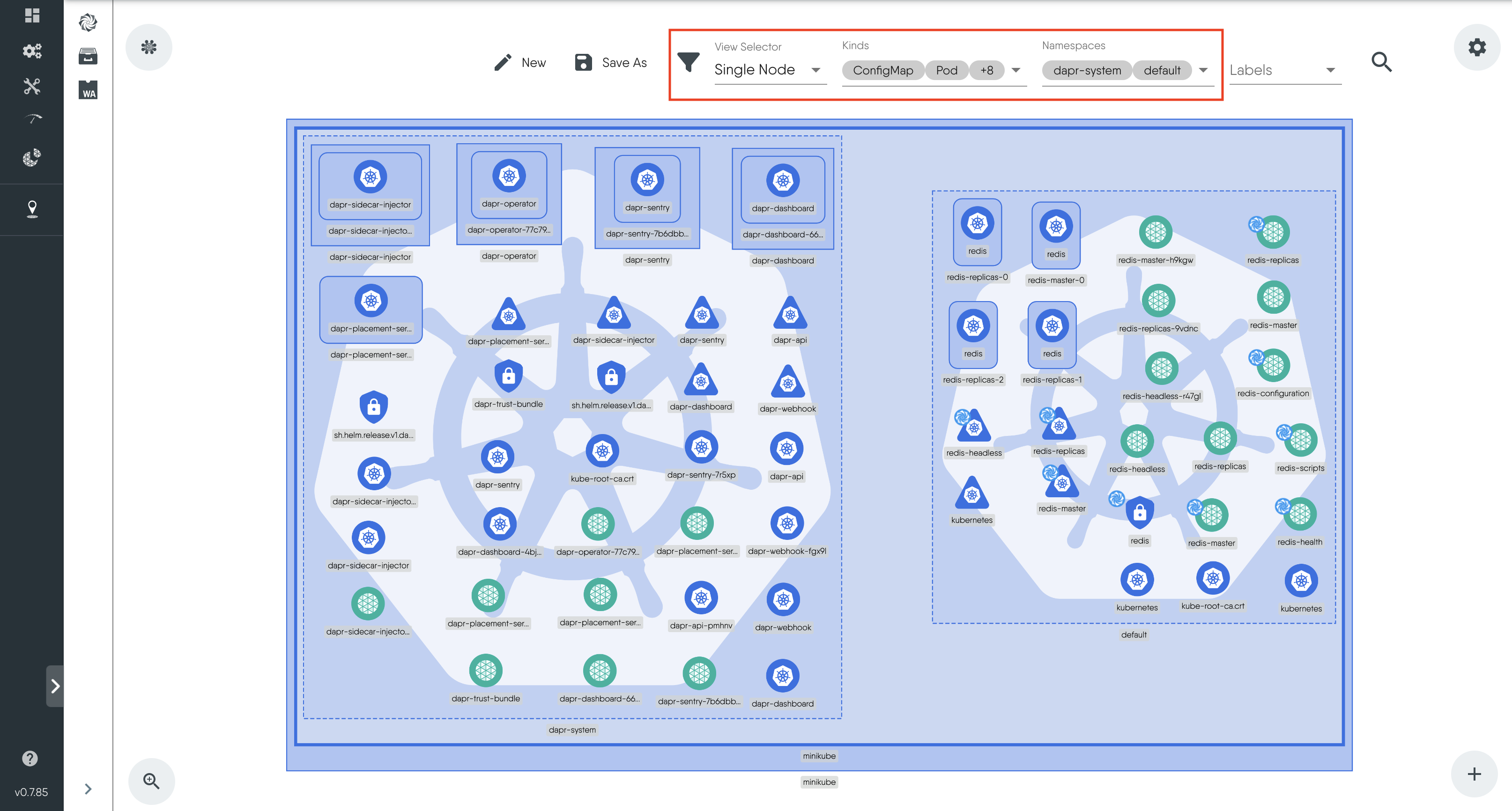
Next, let’s deploy the Dapr state store component that will manage this Redis state store.